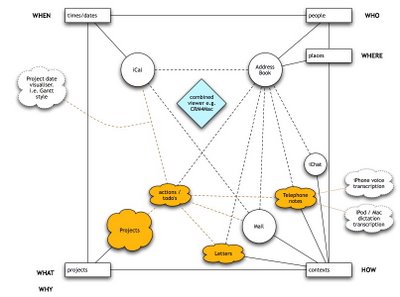
Here's an example of how close things feel to integration. We have some of the yarns, but the jumper will not be knitted without a few more balls of wool yet. "Projects" software is available like Easy Task which provides the first steps if only it were connected to other elements. Add something like OmniPlan between Projects and iCal for visual project views or add a Gantt visualiser into a filtered (CRM4Mac like filtering) project programme view within iCal.
While Apple have recognised Mail as the source for connections (I'm thinking Leopard previews), I think we should have a letters database and telephone calls database similar to Mail (or even as alternative window views on a iCommunications app). Ok I may be pushing it for a telephone dictation system - seeing as we have no iPhone yet, but we do have dictation on an iPod and some voice recognition software out there. That would add to the arsenal of communication apps immediately possible through our Macs. I haven't shown podcasts, as I figure text is the most searchable stored medium on Macs right now and I don't want to get too far ahead of myself.
The critical aspect of all this is the ability to link by drag and drop and predictive typing from one package to another, knitting record ID's from one database to another. Top all this with a general viewer to provide an over view, then click in to any individual app for the detail.
Is anyone else getting this?